Step Twelve: Installing Pacman To Jamma
Board swapping is simply a means of changing games by installing a different game circuit board in a cabinet and using its existing power supply, monitor and controls to play the game. The key to determining if a board is compatible with your game is to confirm that the board you wish to install uses the same components of your game.
Sometime around 1986, the arcade manufacturers decided that using different pinouts for each game was a bit of pain and that if a standard was developed, games could more easily be converted to other games. This standard pinout that was developed is know as JAMMA (which stands for Japanese Arcade Machine Manufacturers Association). With the advent of JAMMA swapping game boards between cabinets became much easier, since the boards used the same pinouts the primary issue to contend with was/is the orientation of the monitor and input controls.
Prior to JAMMA there were a few pinout classes that were used by multiple games, allowing some board swapping to be feasible. Remember just because these games have compatible pinouts, you’d still need to check the monitor orientation and control setup before being sure you could play one game in another’s game cabinet.
Jamma Pinout
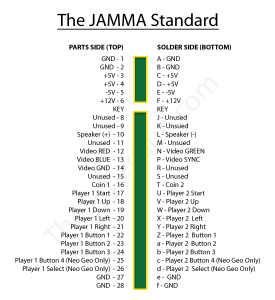
If a game board has the same pinout as another game that swapping boards is just a matter of installing the game board in the existing cabinet, since it uses the same pins. Unfortunately, most classic games (games made before 1985) use unique pinouts and can’t be swapped easily with one another.
Understanding the JAMMA Pinout Chart:
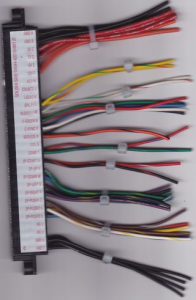
Solder Side – The bottom side of the pcb. The side where the soldered connections of parts are exposed to view. Few, if any, parts are located on the solder side.

Parts (Component) Side – The top side of the pcb. The side where the parts are located. The parts side can be viewed in the pcb photo above.
N/C – No connection.
Key Slot – A keyed slot which aligns with a leave-out in the pinout section of the pcb.
This safety feature is provided to assure that the Power Section seats at the correct end of the pinout section. If the edge connector is reversed, and the Power Section is seated at the opposite or incorrect end, irreparable damaged can occur to the pcb.
If the key has been removed from the edge connector, then mark the connector as to the “Parts Side” to help assure correct seating.
Power Section – Pins A-F, 1-6
Video Section – Pins N, P, 13-15
Coin Section – Pins J, K, T, 8, 9, 16
Controller (Joystick) Section – Pins V-Y, 18-21
Pushbutton Switch Section – Pins Z-b, 22-24
Ground (Common) Section – Pins e, f, 27, 28 (incorrectly often called Ground, correct term is Common)
Warning – Wire colors change from one maker’s harness to another maker’s harness. So, when attaching wiring to components, rely on the wire’s edge connector position and number, not on the wire’s color.
This is particulary important when connecting the harness to the power supply. While black is usually Common, red is usually +5VDC, and orange is usually +12VDC, these standard wire colors may not always be used.
If you accidentally connect the +5VDC wire to the +12VDC power supply terminal, you could ruin your printed circuit board.
Converting Your Pacman To Jamma
In order to convert your original Pacman or Ms. Pacman to Jamma you will first need a Pac to Jamma Adapter.

Where To Buy A Pac To Jamma Adapter
You will also need a new 15 amp Power supply and a Jamma wiring harness.
Once you have these items, then you will need to follow the instructions given with your adapter, but its really as simple as wiring the jamma harness pinout wires to the +5, +12,-5, power, coin door, sound, monitor signals & sync, and finally grounds of the Power supply. Then plug the Jamma wiring harness into the top of the adapter with the original board plugged into the bottom connector of the adapter. Very simple to do and you’ll save a lot of time and future trouble with your pacman game. Plus you can swap out other games that are compatible with the pacman monitor.

TO add a 15 amp power supply and further info on this topic Go to the Installing a new 15 amp power supply post.
Return Home
Looking for hard to find Pac/Ms Pac parts for your game? Click here for our Parts for Repair Page




