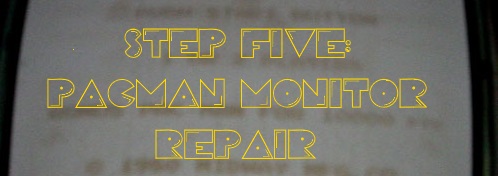
Step Five: Pacman Monitor Repair
If you’re here then chances are everything on your pacman machine is working except for your monitor. This means you CAN hear the sounds of your Pacman game playing when you coin the game and push start; or the picture on screen is waving, rolling, or off centered etc. Then you are correct you have a monitor problem. (If you have scrambled letters, numbers on the screen, then these are not monitor problems but problems with what’s coming from your Pacman PCB or even more specific from your Pacman’s PCB eproms. (Please goto Trouble Shoot by Pictures Whats On My Screen Or try our Monitor Flow Chart page and see if you can identify what your screen is displaying or after See the Eprom Information within Step Four) If you only have scrambled letters etc then please go to the Pacman PCB Repair post. If your problem is a dead, waving, rolling, or distorted picture, then keep reading:
First, let’s make sure to rule everything else out first. Often time the simplest solution will fix 90% of your problems. In case you skipped ahead and didn’t go through the Fuse and Power Post or Blank Screen Post, or try the Monitor Flow Chart page then please re-read these posts first as your monitor maybe blank because no power is getting to it.
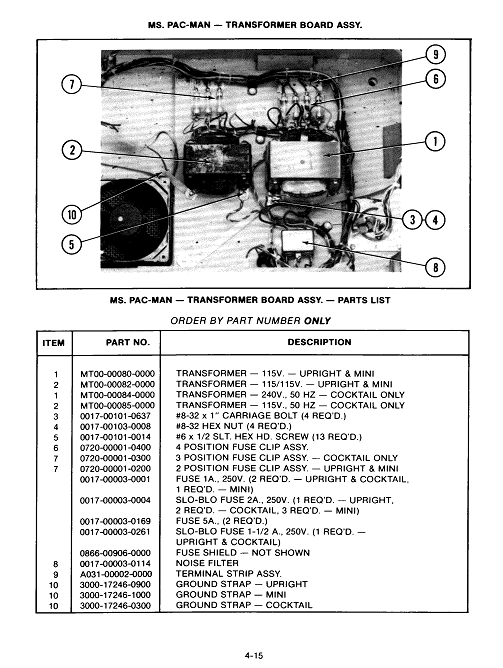

These two wires supply the 110volts to the monitor and is essentially the plug chord for power to it. It can come loose through the years and if disconnected it is just like your TV set is unplugged. The original pacman machines used a vertical mounted 19 inch Eelectrahome G07 or a Wells Gardner k4900 refer to the manual pdf here. Your monitor may be different if put in at a later date.
Third, If still not working; with the game unplugged check all the fuses on the monitor chassis itself as sometimes a fuse could simply be blown knocking out all power to the monitor itself and no where else. (However a blown fuse usually means trouble within the monitor)
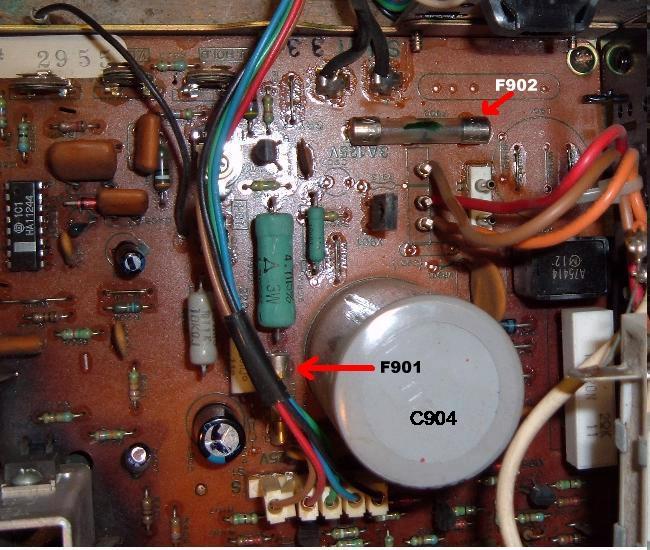
The fuses on the G07 are f901 and 902.
G07
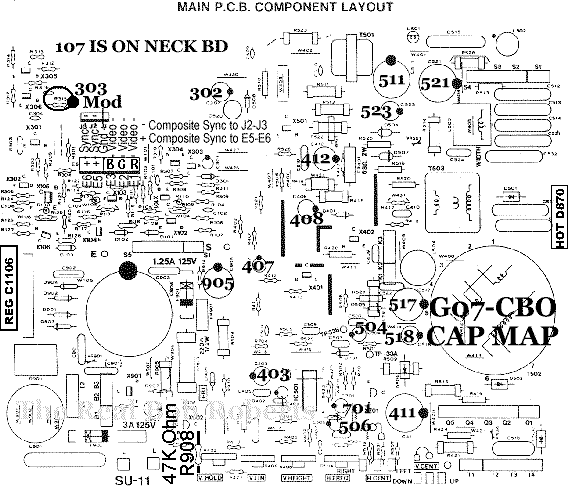
With the game Unplugged! and with your Ohm meter reader take out the fuse and test it as instructed in the Fuse and Power repair post. If bad replace with the same value and plug back into your game to see if it’s working now. If the fuse blows again chances are very high without getting too technical that your game’s fly back transformer has blown!

You have 3 options if this happens. You can just replace your old monitor completely with a new monitor.
Or buy a new replacement chassis to put back on your existing monitor, or you can try and replace just the bad fly back transformer with a new one if you feel like you are technical enough to do that. But the monitor will not work until fixed.
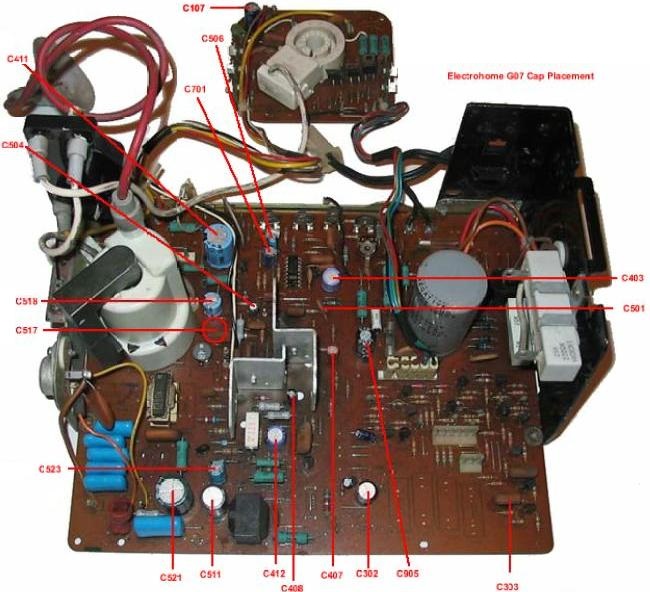
Fourth, if your picture is waving or distorted or wont stop rolling then, this might be fixed by just adjusting the control knobs on the chassis neck board of the monitor itself, however working on monitors takes a little know-how and you may not feel comfortable working on them. Also this is more likely to be caused by the electrolytic Caps on the Monitor chassis itself.
Cap Kits are available online very inexpensively and are pretty simple to install but this requires taking the monitor chassis and neck board off of your Monitor and unsoldering the caps and putting new caps back on RIGHT! (If placed on wrong they can blow up) Try this refer to the replacing the How to Install G07 Cap Kits Post.
If you don’t feel comfortable then your only options to fix a bad or distorted picture are either buy a new replacement monitor or buy a new replacement chassis board so that you can replace all non working parts with one fix. Refer to How To Replace Your Pacman Monitor post.
Just in case you’re into a simple fix and you feel you lack the expertise to fix your game. There is a cheap fix now for all your non working Pac-man monitors or a Pac PCB. Now you can replace the heavy, maintenance prone CRT arcade monitor with a light simple to use 19″ computer monitor! Also you can replace a non working Pacman or Ms Pacman PCB board with the inexpensive 60 in 1 multigame board and not only does it run Pacman and Ms Pac, but also Galaga, Donkey Kong, Centipede, Frogger, Scramble, Pacman plus and many more of the old 80’s classics. The JAMMA 60 in 1 Board plugs into a computer monitor cable port and works perfectly as a replacement PC VGA monitor for your broken Pacman…Watch Below:
What you will need to upgrade your cabinet to a Multicade 60 in 1:
Where to buy a 60 to 1 Multicade PCB Board under $40!
Where to order a JAMMA Harness, joystick, buttons, Power supply Kit
How much and where to order this Joystick Panel with 3″ trackball
How much and where to find a Multicade Overlay
Game Will also play in cocktail mode and you can choose the games you wish to have displayed to play. This kit can go in any arcade cabinet and can be used with a replacement 19″ VGA PC monitor or larger monitor if your game cabinet can hold it. To watch how to install it here:

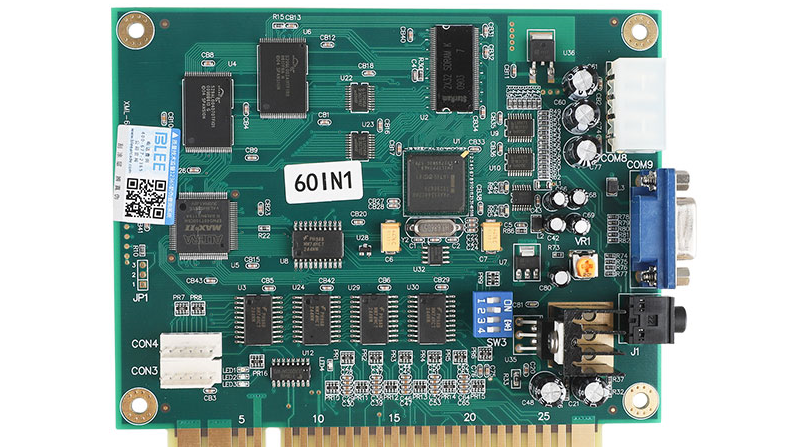




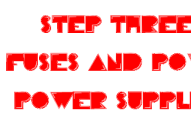


I’m having problems with the Vertical adjust. I can’t shrink the screen on the top to see the scores of the games?
The Vert adj does nothing or I should say very little..
Everything else works great.
Thanks for the help
Two things…first unplug the game and try to re-solder the potentiometer (the knob that controls the vertical adj)…lots of times with age a cracked solder joint will cause it to stop working(or have no connection) so re-melt the solder around each leg of the potentiometer..then re try to adjust it…if that doesn’t help then u need to install a new cap kit on to your monitor chasis..as shown on the cap kit page…sounds like since every other control is working you might just try and install a new potentiometer on the vertical adj
The pot checks out good. It’s the H size pot.
The verticals work fine. Any other suggestions?
I’m having problems with the color of my ms pacman. Seems like there is no yellow. green blue and red knobs do cause some changes but ms pacman is blue and color of monsters and maze is off. Any suggestions would be helpful. I tried adjusting all the manual knobs on the neck board. Game plays fine.
Here’s a link to a great trouble shooting site which will have screen shots of your problem then it’s fix http://www.mikesarcade.com/arcade/pactrouble.html
I’d say the trouble is a bad or wrong chip 4a chip located below the roms..not knowing things like was the color working before etc…goto that link and see if u can see a pic that closely resembles what ur pac screen looks like then the problem and fix will be given.
The one that looks like mine said NO SYNC FOR THE MONITOR 2s p11 v sync low check 2r & 2b are these on the monitor or jamma and where
2s is on the pcb board in lower left corner..if u have trouble finding these you can view the pdf of the ms pac manual they are listed in the final schematic pages
Check to see if pin 11 is shorted ..clean around it real good…game should be unplugged
I have a ms pacman I bought a rebuilt monitor and a new 60 in 1 jamma kit with power supply and now my pic just rolls With the original pcb it had numbers and letters on the screen Is this a jamma problem or a monitor problem?
Have u simply tried to adjust the vertical sync knob on the monitor neck board? Should stop the rolling unless there is another prob? Have someone stand and look at the monitor while you carefully adj the vert sync knob until it stops rolling
My machine just stopped working. Turn it on and blank screen, if I power on off really fast you get an image then blank screen any suggestions?
If you haven’t already tried, unplug the game, take the back door off and pull out the button on the interlock switch.then plug game back in and turn it on or see if it comes back on..How to do this is written down on step two on this site under pacman blank screen repair..Sounds like you just have an on/off problem which the interlock switch turns the game off when ever the back door is open to keep “kids” from getting shocked. But this switch makes it seem like the whole game is dead..start there
Thanks, I will try tonight.
Hi
I replaced all the caps on the chassis plus HOT, Flyback Transformer and width coil. The previously dead Electrohome G07 is now showing signs of life. But there is an asymmetrical vertical line of maybe half an inch width across the screen. On the left side there is a jagged spot measuring around 3 by 2 inches. I tried degaussing but that didn’t help. Any ideas?
I can also mail a picture.
Thanks for any help
Kaspar
Here is the best page going on vertical lines on screen and other pac repairs because offers a visual and then the solution…Please try this link
http://www.mikesarcade.com/arcade/pactrouble.html
Thanks for the link!
I’ll try it.
Kaspar
Not sure if this is a problem with monitor or pcb. I have duplicate characters on the screebln at all times. There will be say 4 of each (Ms pacman and ghosts) in a row. They do there normal thing but the game is not playable that way 🙁
Go here https://mikesarcade.com/arcade/pactrouble.html and see if a any of the screens look like yours if so the fix or problem is listed right there beside the picture of the screen. These are the best charts I’ve seen for fixes…the problem is in your boards probably a broken pins from the roms etc or something stuck on in chips, grounded or not grounded etc it will not be the monitor..it is just playing what the pcb is sending it. see if your problem is listed there first
My machine is acting crazy. The characters are all just squares and the board is off center you can’t see the ends of the screen. Any idea what I should look for?
Goto the ” what’s on my screen page” and then see if u can find the screen pic that it looks most like..it should give u the symptom below to check…also clean the board (pcb) off and reconnect harness to it..sometimes the connection over time just get bad or dirty and just fail to connect
i recently moved my ms paceman machine and now the screen is just dark, i can hear sounds and move things around but no picture. it seems like a newer machine on the inside. worked fine 5 min before moving it in my house any ideas?
Yrs moving it usually jars the interlock saftey switch to the off position..with it unplugged open the back door and pull out the shaft of the switch on the lower right side of the game..u can find how to do this on my blank screen page
My Pac-Man works fine for about a minute or two but then the video goes out. I can still hear the sounds as if it is still playing but no video. Any help is appreciated.
a cap kit for your monitor will probably fix that unless the Flyback fails first. Goto the capkit page and read over it and order from there
Hello! I reviewed all the fault conditions in the monitor guide, but don’t see what is happening with mine, so I hope you can provide some advice. Everything in the game works perfectly, except the video image displays a garbled mess for most of the time, and ALMOST clears for a second or so, then turns to the garbled state (looks almost like random multicolored “snow” in mainly vertical lines). I have pictures and video of the condition, but can’t match them up to the visual guide. Any suggestions/tips would be appreciated!
Try to re-seat your eproms and roms on your pac board goto pcb repair page and eprom page and follow how to do that
Hello, I have a pacman with a Wells Gardner and I recently did a capkit.. the current problem did exist before the cap kit .. the problem is that the monitor flickers and some times it does not when it is played regularly.. but if I don’t turn the game on for 3 days or so it will start flickering.. by flickering I mean the game will be playing fine and the screen will go darker for a fraction of a second then go back to being bright..
Without seeing it…sounds like it could be simply cracked solder joints..was it at one point in it’s life in a garage or storage bldg etc..if so ..sometimes the solder joints get cold from lack of use and weather and crack or for lack of a better word fail to make contact with the component like the caps..since uve installed new caps with new solder then I’d re solder all caps and the fly back etc see if the problem goes away
Each time( once every few months) I turn on my Ms Pacman table, the image on the screen gets narrower. The game board is only a few inches wide at this point. Still plays and sounds work.
It’s the vertical adj ..it needs adjusting or is going bad…before u buy a cap kit ..goto the cap kit page which has info on that..heres a helpful vid https://youtu.be/MUL5TiUYAss
Also goto what’s on your screen page on my fixyourpacman site and see if u can match what’s on ur screen with the correct solve
Hey my PAC mans fly back went out so I rebuilt it and it’s doing this does anyone no the problem?
http://i238.photobucket.com/albums/ff21/alan173/DSCN0062.jpg
Goto http://www.fixyourpacman.com/trouble-shoot-by-pictures-whats-on-my-screen/
Match what’s on your screen to the pics scroll thru each one.. fix listed underneath
My Pacman screen is very dim. The screen items are distinct and it plays fine. I have the contrast maxed but not enough. Any ideas? Thanks!
I assume by contrast u mean u tried to adjust the brightness knob right? If uve tried that then u may need a cap kit of fly back …watch this tutorial
https://youtu.be/MUL5TiUYAss