
Step Seven: Pacman Joy Stick Repair
If your joystick won’t go right, left, up, or down–or is always sticking in one direction then chances are this is a very simple fix as the original joysticks just used a leaf type contact connection.


First unplug the machine and open the coin door to access the panel clips. Loosen these and open the joystick panel exposing the underneath of the joystick.

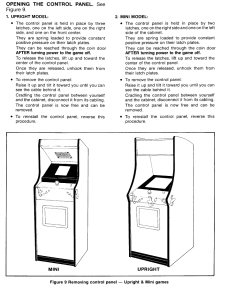
You will immediately see the wires going to each leaf or switch terminal. Each color wire comes from the wiring harness and to their respective terminal position. First, trouble shoot the direction that the joystick won’t move pacman toward. If it can’t go left for example then the leaf contact that moves the pacman to the left will be the one to examine. Check for loose or fallen off wires and if found re-solder the wires back on. If still not working, with the power back off, check the continuity with a Ohm Meter reader by setting the meter reader to beep when the two metal terminals touch each other.
Once your meter reader is beeping when touching place one metal rod on each side of the leaf switch and listen for the beep. (If you have the push button switch then place one rod on the NO (Normally Open terminal and the other end on neutral/ground. If the switch doesn’t make a beep when the button is pressed down then replace this micro switch and re-install it onto the game.
If it does beep, then the switch is good. Begin looking for the wires that come from it. These most likely will either have a bad solder hold to the terminal and will need to be re-soldered or you may need to trace the wires all the way to the board and check for proper connection to the right PCB Pin. (The pins will read; Left, Right, Up, Or Down.)
If you have a leaf connection joystick style (original with the game). Take a piece of sand paper, or nail file, sand the contacts so you can make sure that when touching, electricity can go through them. Over time dirt and grime stop the electricity from following through so a simple file will do wonders to clean the contacts. Make sure to do all of them while the you are there.
Nothing more than this can be wrong with the movement of the pacman. The contacts that the joystick makes are what signals the movement left, right, up, or down. As long as it’s connected correctly to the PCB board then the movement should be correct if connection is made.

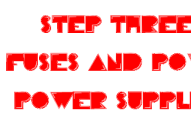


Can’t figure out the wiring on the back of joystick. Hack job probably the reason it sticks right and up and down don’t work
I need to know if it is the leaf connection joystick or the new normally open normally closed type.. button type….if leaf connection ..then it’s sticking right because it’s still making the connection and not opening back up
..open up the metal connectors so that there’s a gap and it only closes (touches the other)when the joystick pushes them together.. ie going right…if the up and down doesn’t work re solder the wires to the ends ..make sure to follow the wires back to the board ..up should go to the pcb pin “up” and so on…goto the pinouts page to see…joysticks are very easy please re read that page I go through it step by step
Hello there! Would you mind if I share your blog with my zynga group? There’s a lot of folks that I think would really enjoy your content. Please let me know. Thanks
Sure please do
I have an original pac man joystick
there’s nothing wrong with the directional switches
It’s just got a weak spring action
Are there any replacement parts available?
Yes its easier to just replace the joystick completely here is the link to purchase a replacement: https://amzn.to/2Ar7BTQ
I’m pulling all my hair out. My wife might leave me. PLEASE HELP!
At first I assumed I was having joystick issues. I tested all all the switches which checked out fine. I tested continuity through all plugs in route to the PCB which all checked out fine. In another forum someone discussed a bad hex buffer being the culprit. I replaced the 74LS367 at E8 as well as the resistor pack at RM8. Ms Pac is still having the same directional deficiency. I may die. HALP!
Ok first let’s rule out anything complicated to begin with and start with the simplest solution or cause first. ( 9 times out of 10 in my experience it ends up being something so simple. I found the PCB board usually very reliable. Ok, here’s what to do, I still believe you have a short somewhere in your wiring with a voltage even though you checked it. Step one: with a multi meter and the game turned off and unplugged, put the setting on OL and listen for a beep which will mean continuity all the way thru. First test a joystick wire coming from the board first to one leaf or button of the joystick (either the up,down,right or left. If you get continuity through the whole of the wire/button etc, then go on to the next one. do that for each leaf or button of the joystick. Also wiggle the wire around as you test this to make sure you don’t have a short. Next, test the ground from each leaf of joystick to the pcb ground in the same manner. If everything tests good then I need to know do you have a leaf joystick or a button joystick. If a leaf, make sure the leaf contacts are clean (take a piece of sand paper between the contacts as shown on my site) and therefore making contact when they touch, also make sure the wire is soldered on and making contact. Also please MAKE SURE THE RIGHT WIRE IS CONNECTED TO THE RIGHT MOVEMENT…I.E DOWN TO DOWN ON PCB AND LEFT TO LEFT ETC…I’ve seen this mess up before. If none of these works…Answer for me these questions: had the joy stick worked before? did the problem start after installing a new joystick or changing a button/wire etc? what direction does pacman go when the joystick is not touched or what direction does pacman go when joystick made to go right left up or down?? that will help me to know more. But I have never had the PCB board be the problem. I have had the PCB board harness not connected right. Please also make sure the harness is push all the way down and secure onto the pcb. If your problem is only intermittent which mean it works some times then not…Id bet 90% that the leaf connectors are jest dirty and not making contact every time. clean them with sandpaper and your back in business. Last thing..make sure the end of the leaf switch is making contact sometimes as they age they spread aprat or get bent or most often the end “tip” of the leaf falls off. Please check the contact points that they are touching when the joystick is moved to the right left up or down. If all else fails Id simply try to install a new replacement joystick first click here for one https://amzn.to/2P9xR8q ..see if that fixes the problem before going to the pcb board.
Hi there.
I own a Circa 1983 Pacman machine. something I inherited from my father. On the table top it actually still says “Puck Man” which as I understand was the original name of the game before it took off in north america. My model, i think, is the Namco import from Japan.
Its in excellent condition but recently the 1 player joystick is acting a little funny. occasionally it simply wont turn left. The joystick itself feels normal when using it, but randomly wont turn left when you want it to.
I’m hoping its an easy fix, but at the same time I would prefer someone who knows what they’re doing to work on it. Aside from being frustrating to try and play that way, im also pretty sure it’s in good enough condition that it could be worth something.
This website is awesome, but would you know anyone willing to talk over the phone who could help me in a bit more detail?
Anything you could do would be amazing. Thanks
very simple repair…lossen the joystick panel and flip it upside down so u can see underneath the joystick..look for any broken wires or solder joints on the leaf connector or button to turn left…if wires are secure with no cracked solder joints..take a piece of sand paper and clean of the two contact points where the leafs connect in order to turn left..please goto or read the joystick repair section of this site ..it will show u what to do