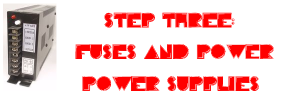
Step Three: Pacman Fuse & Power Supply Repair:
Again if you’re game has sights and sounds and you can see something on the monitor then your power supply and/or fuses are more than likely good and not the cause of your problems. So if this is the case then skip ahead to Step Four: Pacman PCB Repair.
If you’re still here and all of the trouble shooting in the first section didn’t fix your “dead” game, then in this step we will first test the main fuses and then go on to the power supply. Locate the fuses inside the game. Again If You can’t find them refer to the manuals here.
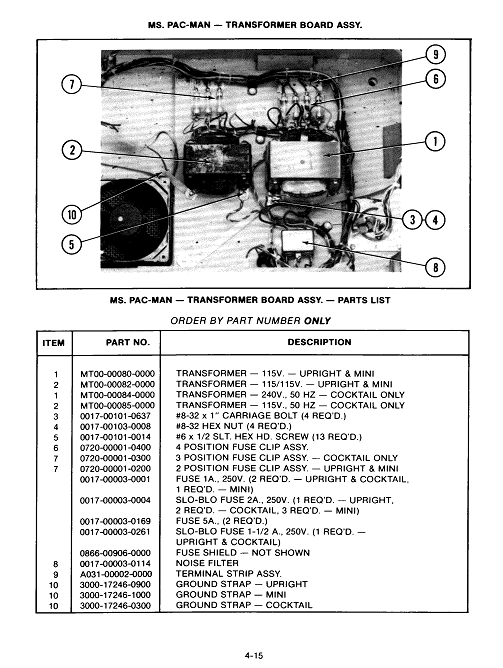

They should be located near the power supply on the bottom floor of the game. At this point you may encounter a different setup than what was originally installed. Let me explain, in most games made before 1984, power supplies differed. Some games required unique power requirements.
Without getting too technical; all arcade games use a printed circuit board (PCB) which require +5 Volts DC to power the boards. Nearly all use +12 Volts DC to power the sound amplifier and in certain cases -5 Volts DC in the sound generation section of the board as well. In addition certain games require additional voltages such as –12 VDC to power certain chips. The important thing to note here is that games made after 1985, generally had the necessary power requirements (+5 VDC, +12 VDC and –5VDC) so many operators did away or by-passed the original power supplies of pre-1985 games in favor of the cheaper and more disposable 15 amp power supplies. So the Pacman game you now own could either have the old original power supply or could have been “upgraded” to a new 15 amp switching power supply. (Or could still have both inside it!)
A.) If you have the old power supply then start here and read below. (Scroll down to B. if you have the new 15 amp power supply.)
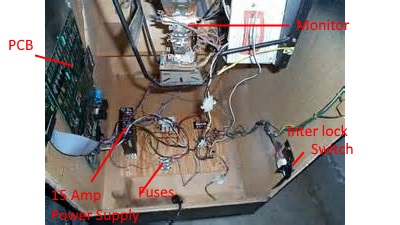
First, Unplug your machine again and look to find the fuses. They will be located beside the old power supply assembly. Refer to your manual here. Make Sure the machine is unplugged not just turned off or this could shock you. If unplugged you’ll be fine so don’t worry. Here are the Fuses that should be in all original Pacman cabinets 1) 2 Amp Slow-Blow Fuse for the main AC input. (A Short in electric wall plug may blow this fuse. ) 1) 2 Amp Slow-Blow Fuse for monitor feed (this is not the fuses on the monitor itself) Cocktail only 2) 5 Amp Fuses for 7VAC 2) 1 Amp Fuses for 12 VAC 1) 1 1/2 Amp Slow blow for lights Upright & Mini 2) 5 Amp Fuses for 7VAC 1) 1 Amp Fuses for 12 VAC 1) 2 Amp Slow blow for lights & 12 VAC or older cabinets may just be 1 Amp!
Fuses & fuse holders must be free of corrosion and the fuse holders must tightly grip the fuses to work. Take a flat head screw driver and wedge it under the main fuse. (Remember with the power OFF and Unplugged!) Pry up the fuse from its’ holders on either side like so.
 (Careful not to lift too fast or with a lot of force as you may shatter a possible good fuse.) Now lift it out and test this fuse to see if it’s good with an Ohm meter.
(Careful not to lift too fast or with a lot of force as you may shatter a possible good fuse.) Now lift it out and test this fuse to see if it’s good with an Ohm meter.(To use an OHM meter set the reader to beep whenever the two metal rods touch each other or in other words you are reading the continuity. You wont have to worry about what the readings say etc, you just need to hear the beep). If the fuse is good the OHM meter will beep. Meaning that the electrical current is still able to flow through it. If the fuses are bad then you won’t hear a beep sound and you’ll also possibly see burn marks inside the fuse etc…but sometimes you won’t so don’t just use your eyes, use the Ohm meter. Test every fuse you find in the same manner so you can be sure, but concentrate on the 2 Amp Slow-Blow Fuse for the main AC input and the 2 Amp Slow-Blow Fuse for the monitor feed. These will cause a “dead game” to happen as the main fuse won’t allow any power to the game. If all fuses test good then clean them off from the years worth of dust or lent and put them right back in the same place you pried them loose from. (Be careful not to place a fuse in another spot as each fuse might have a different amp/volt value) If you do find a bad fuse replace it and replace it with the same volt and amp rating as the original blown fuse. Please refer to the manual for the exact value.

If you find a blown fuse, you may have just found why no power is getting to your game. Replace the bad fuse with a good fuse and stand away from the game, now plug the game back in and turn it on. If the game comes back to life then congrats! Your whole trouble was just a simple blown fuse. However, if you blow the same fuse again instantly when you power the game back on; then your trouble is still elsewhere; probably lies within the monitor or marquee lights which are still blowing the main fuse(s) each time power goes through it. To test this to see if you have a bad monitor, simply unplug the game again and take another fuse to replace the one you have just blown. Now look at the monitor itself inside your game.

Locate the power chord which plugs into the monitor itself and runs down to the isolation transformer. More than likely there will be a molex connector connecting these two power wires together. All you have to do is unplug this molex connection. With the entire game still unplugged put a new “good” replacement fuse in again. Now with the monitor itself still unplugged, plug back in the entire game. If the new fuse doesn’t blow this time with the monitor unplugged and the sounds of the game comes on with exception of the monitor(since you’ve just unplugged it; then your monitor is shorting the main fuse and the monitor is broken and must be replaced or fixed. (Probably a blown fly back) Go to the Pacman Monitor Repair Post now.
Try also doing the same procedure for the marquee lights. Leave them unplugged and power the entire game back on to see if the fuses don’t blow. If they don’t blow then you have located the problem and you’ll need to replace your marquee lights. Or if they aren’t critical to your home play; then you can just leave them unplugged.
I have a New 15 Amp Power Supply
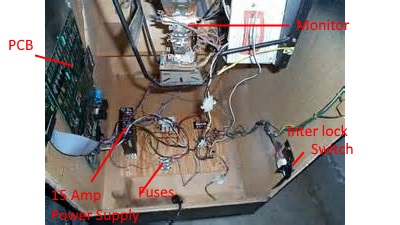
B.) I love the 15 amp power supplies. They are very simple to use and chances are if your Pacman game is still not working the problem could be here. First plug your game back in and look to see if your power supply has a LED light ON.

If not on, follow the main plug chord coming into the game from the plug receptacle and see if it passes through a main F1 fuse. If not sure follow all wires from the plug through to the game and see which fuses it passes through. Test the Fuses as instructed below.
All Cabinets 1) 2 Amp Slow-Blow Fuse for the main AC input. A Short in electric wall plug may blow this fuse. 1) 2 Amp Slow-Blow Fuse for monitor feed (this is not the fuses on the monitor itself) Cocktail only 2) 5 Amp Fuses for 7VAC 2) 1 Amp Fuses for 12 VAC 1) 1 1/2 Amp Slow blow for lights Upright & Mini 2) 5 Amp Fuses for 7VAC 1) 1 Amp Fuses for 12 VAC 1) 2 Amp Slow blow for lights & 12 VAC or older cabinets may just be 1 Amp!
Fuses & fuse holders must be free of corrosion and the fuse holders must tightly grip the fuses to work. If you see that the electric path travels through a fuse– Unplug your machine, take a flat head screw driver and wedge it under the fuse. Pry it up from the fuse holders on either side. Or it maybe inside a cylindrical capped fuse holder if so twist the cap and it will pop out.
(Careful not to lift too fast or with a lot of force as you may shatter a possible good fuse.) Now lift out the first fuse. Test this fuse to see if it’s good with an Ohm meter.
(To use an OHM meter set the reader to beep whenever the two metal rods touch each other. You wont have to worry about what the readings say etc, just need to hear the beep). If the fuse is good the OHM meter will beep. Meaning that the electric current is able to flow through it. If the fuse(s) are bad then you wont hear a beep sound and you’ll also possibly see burn marks inside the fuse but sometimes you won’t. Test all of them you find so you can be sure, if good put them right back in their same place you got them from. (Be careful not to place them in another spot as each fuse may have a different amp value) If you do find a bad one replace it and replace it with the same volt and amp rating as shown on the blown fuse.

If you do find a blown fuse after that procedure then you may have just found why no power is getting to your game. With the game unplugged replace the fuse and stand away from the game, plug the game back in and turn it on. If the game comes back to life then congrats! Your whole trouble was just a simple blown fuse. However, if you blow the same fuse again instantly when you power the game back on; then your trouble is still elsewhere and probably lies within the monitor or marquee lights which are still blowing the main fuse(s) when powered on. To test this to see if you have a bad monitor, unplug the game again and take another fuse to replace the one you have just blown. Now look at the monitor it self inside your game. Locate the power chord which plugs into the monitor itself and runs down to the isolation transformer. More than likely there will be a molex connector connecting these two power wires together. All you have to do is unplug this molex connection.

With the entire game still unplugged put a new “good” replacement fuse in again. Now with the monitor itself still unplugged, plug back in the entire game. If the new fuse doesn’t blow this time with the monitor unplugged and the sounds of the game comes on with exception of the monitor(since you’ve just unplugged it; then your monitor is shorting the main fuse and the monitor is broken and must be replaced or fixed. (Probably a blown fly back) Go to the Pacman Monitor Repair Post now.
Try also doing the same procedure for the marquee lights. Leave them unplugged and power the entire game back on to see if the fuses don’t blow. If they don’t blow then you have located the problem and you’ll need to replace your marquee lights. Or if they aren’t critical to your home play; then you can just leave them unplugged.
Next, Go to the installing a Power Supply Page
Goto this page now to trouble shoot the 15 amp power supply or if you just choose to replace it then follow the procedures on this page.

Return Home
Or
Continue to Next Section PCB Repair
Looking for hard to find Pac/Ms Pac parts for your game? Click here for our Parts for Repair Page




Still went through this whole process and no luck, all the fuses are in working order but still refuses to turn on. There is power going from the wall plug wire to the coupling, not sure after that point. Help please :/
Ive also been able to figure out that there is power going to the back door switch and is sending power to the main switch ontop of the machine. When I hit the switch nothing happens. I removed the two wires attached to the main switch and had no indication of power being recieved.
In all my years experience I have learned that when everything is dead… 9 times out of 10 its something simple…As I have written usually pulling out the interlock switch effectively turns everything back on if power is to the game through good fuses, however also you have to have the main on/off switch on as well, so you say you have traced power to the interlock switch and through main on off switch? When you turn them in the on position…if nothing happens then in my experience either a main fuse has blown (but you said you tested them all right? make sure to test them outside the fuse holder) Did you look for “extra” main fuses located on the side wall of cabinet also..if any? ( some cabinets may have extra fuses installed) Before you turn everything back on un plug the monitor (sometimes a bad fly back will be blown and blows the main fuses instantly every time you put a new fuse in and turn it back on. So un plug the monitor before turning it back on) If still all seems dead then all I can tell you is that it is very rare for the monitor to not receive power, the whole game not to receive power or show some signs of life, or all lights to be off on the game without it being a simple fuse or the interlock switch or on off switch on top of the game. Please re check and/or replace those items. Especially replace all fuses (with game unplugged…then unplug the monitor as shown before turning on the game) Make sure if any wires were taken off they were put back on the right way. If nothing works after that, then you may wish to by pass all the old power supply with a new 15amp switching power supply..as there could be a problem there.. I have instructions for that on the this site under installing new 15 amp power supply. This could bypass any faulting electrical connections etc causing the game not to come on.
Alright, will get back to you later this week regarding the machine. Pretty new to all this and found the thing covered in 10 years of dust in our firehouse basment. Thanks for the speedy reply though.
Hi I just purchased a ms. pac man mini cabaret and it worked for a day or two once I got it home. Now when I turn it on, the lights and sounds come on and the game actually plays I just don’t have an image on the screen. Your help would be greatly appreciated. thanks
Is the screen totally blank? Or is there some sign of life..if totally blank no high pitch sounds etc…the cord going to the monitor could have simply come lose or u the monitor itself could have blown a fuse in the chassis…. if Go7 monitor chances are it will be the F901 fuse…if it keeps blowing then u may have to replace the fly back or simply find a new complete chassis board for the monitor installed and replace it..goto monitor section for instructions
I need assistance with a Pac-Man Arcade Party machine…are you able to help? I’ve switched out the power source, which was doing nothing. I now have LED lights coming from the power source, as well as the mother board…but no screen activity at all. No sound either. Also the fan is not running on the mother board. Any assistance would be greatly appreciated.
Is the power supply hooked up to the board? and are you getting +5 volts and +12volts to the board also the -5 and all grounds …if you just put a power supply in you have to make sure the right voltage is getting to the right pin of the game board. when you put the new power supply in did you also add a jamma harness? Need more info in order to solve your problem
Honestly, a lot of the terminology you’re using is unfamiliar to me. The power supply was the only thing that I added. I removed the old one and simply replaced it with the new using the connectors that were already present in the cabinet. I did not add anything additional. The power supply is a 5V Power Supply VCZHS DC 5V 10A Universal.
My 1982 Ms pacman game turns on but no picture.My lights turn on and can hear the speaker. Checked all the fuses with ohmeter and are all ok. Any ideas would be appreciated.
Do u hear the sounds of the game? If not look to see if it’s the 15amp power supply…see if there is a light on or voltage coming from it…read the post on this site about power supplies…sound like no power to pcb board
My Ms PacMan stand up game has a screen where I can see the game behind it but it’s dark and there are wavy lines through it, no sounds or anything but the screen is lit up. Any suggestions please..
Without seeing it, tried to see if we can rule out the simple first…try to adjust the brightness knob on the monitor and see if it looks brighter after…second up plug the game ..take the bazel and screen marquee off and clean it real good with windex and a paper towel…(sometimes over 20 years of dust etc darkens the picture view. If these don’t work then the solution is to replace the Caps with a cap kit. I have a cap kit page that explains how to do this on this site
I have a MsPac upright that was converted to a Nintendo VS, but no fuses are present. How do I know which fuses to purchase?
Try 2Amp 250v fuses..altho some games used 7Amp 250v..if they blow as soon as u turn the game on then u have a bad fly back on your monitor…try unplugging the monitor from ur game before u turn it back on to see if game plays with new fuses..if it plays then unplug game…plug monitor in and see if fuses blow…if so then u have to fix monitor
Hi .. I have a mini Pac-Man and I has a three fuse block in the front and a four fuse block in the back. Because the fuse blocks and fuses are rusted, they must be replaced. The labels are gone. Which fuses go where?
A big help to me when redoing fuses is to down load the manual..there is one on my site..it will tell u which fuses go where and what amp